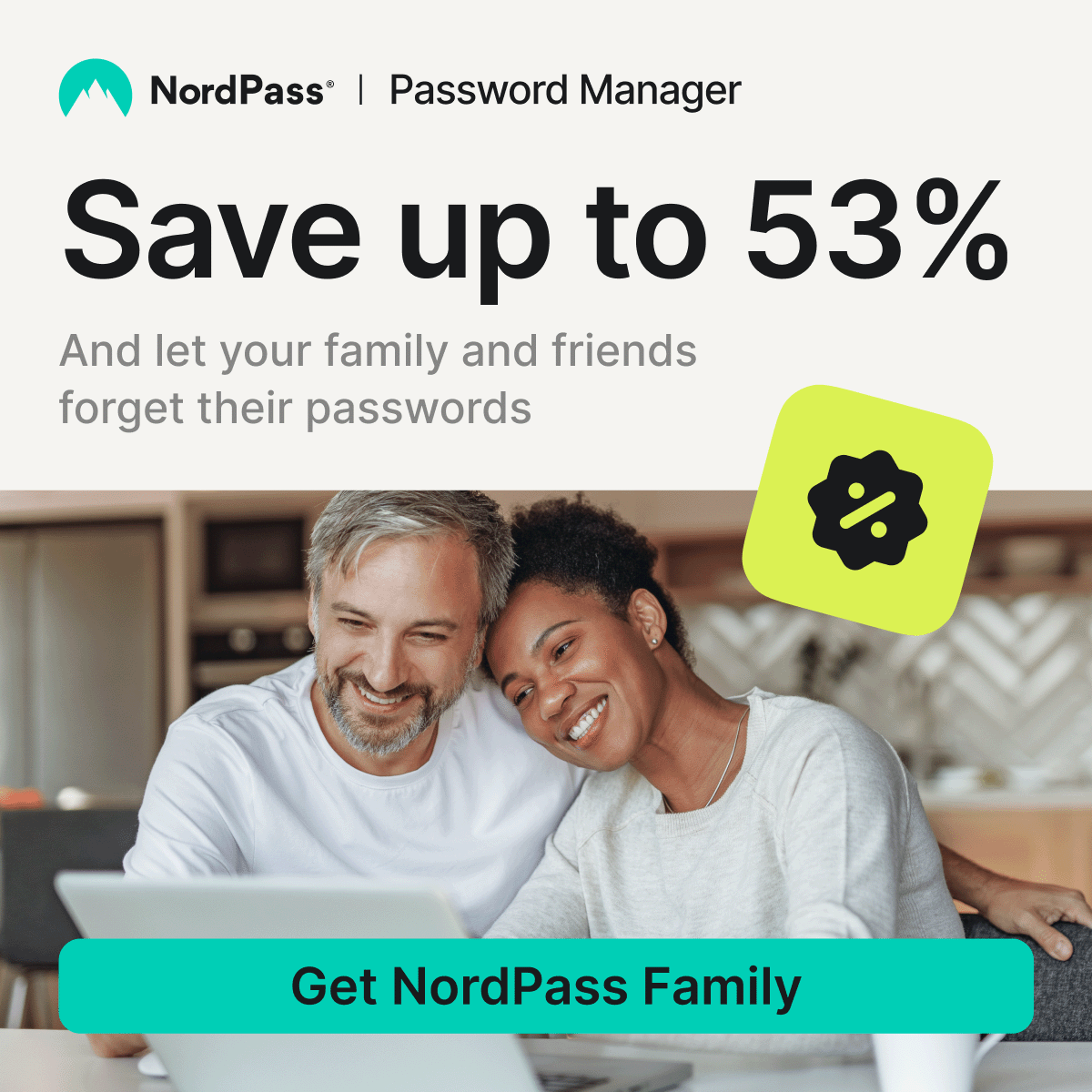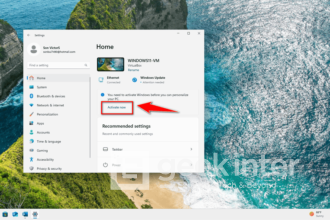Let’s be honest — paying $199 for a Windows 11 license directly from Microsoft is a tough pill to swallow, especially if you just spent your budget building or buying a new PC.
The good news? You can find legit, low-cost Windows 11 product keys for as little as $15–$30, if you know where to look and what to avoid.
Here’s how to get Windows 11 activated without breaking the bank — and without risking malware, scams, or license bans.
Are Cheap Windows Keys Legal?
In most cases, yes — but it depends.
Many sellers offer OEM (Original Equipment Manufacturer) keys, which are meant for system builders or manufacturers. While technically intended for new machines, they’re often resold at deep discounts online.
These keys:
- Activate Windows fully
- Work on one machine only
- Can’t be transferred if you change hardware
- Usually don’t include Microsoft support
But for most users, they’re a great, low-cost solution — as long as you buy from trusted sources.
Read more:
- How to Use Windows 11 for Free (Legally) for Up to 90 Days
- Can You Use Windows 11 Without a Product Key? Pros & Cons
Best Places to Buy Cheap Windows 11 Keys (2025)
1. Amazon (Verified Sellers)

Some OEM key listings on Amazon come from verified third-party sellers and often include instant digital delivery.
Check reviews and look for “Digital Code” or “Email Delivery” listings.
🔗 View trusted Windows 11 keys on Amazon
2. Kinguin / G2A / CDKeys

These marketplaces list OEM and retail keys from global sellers.
Prices range from $15 to $40 depending on the region and edition (Home or Pro).
💡 Tips when using marketplaces:
- Choose “Top Rated Sellers”
- Always read reviews
- Avoid listings with super-low prices ($5 or less is often a red flag)
3. KeyFan / SoftwareKeep / VIP-CDKDeals
Smaller, software-focused platforms with good reputations for selling bulk OEM licenses.
Look for discount codes (like “GeekInter10”) that bring prices down even more.
Pro tip: Some sites offer bundles (Windows 11 + Office) for under $50.
Home vs Pro: Which One Should You Get?
| Feature | Windows 11 Home | Windows 11 Pro |
|---|---|---|
| Price (OEM) | ~$15 | ~$25–30 |
| BitLocker Encryption | ❌ | ✅ |
| Remote Desktop | ❌ | ✅ |
| Hyper-V / VMs | ❌ | ✅ |
| Ideal For | General users | Power users, devs, remote work |
💡 Most people will be fine with Home unless you specifically need Pro features.
What to Avoid When Buying a Key
- ❌ “Activator” tools like KMSpico — illegal, risky, and often contain malware
- ❌ eBay or Reddit sellers with zero reviews
- ❌ Listings that say “volume license” or “educational key” unless you’re eligible
If a deal looks too good to be true, it probably is.
How to Enter Your New Product Key
Once you’ve got your key:
- Go to Settings > System > Activation
- Click Change product key
- Enter your 25-digit key
- Restart your PC if needed
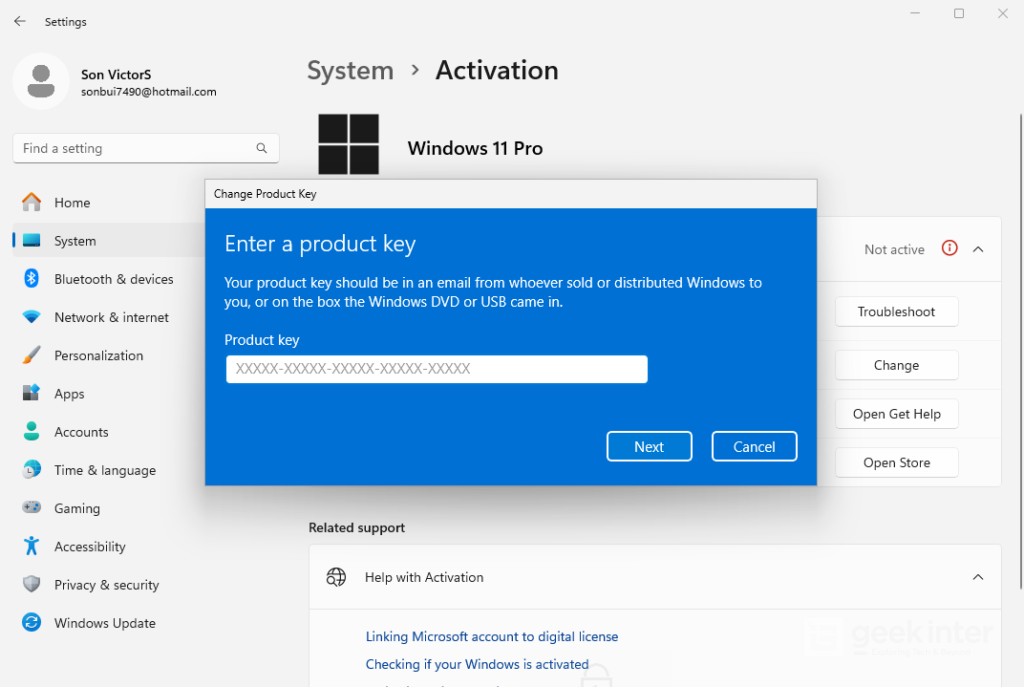
That’s it — Windows is now fully activated.
Final Thoughts
You don’t need to spend $200 to activate Windows 11 legally.
OEM keys from trusted sources give you all the core features at a fraction of the price — and for most users, they work just as well.
Just make sure you’re buying from somewhere reliable — not some shady forum or sketchy .exe download.