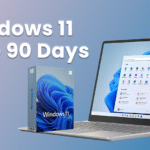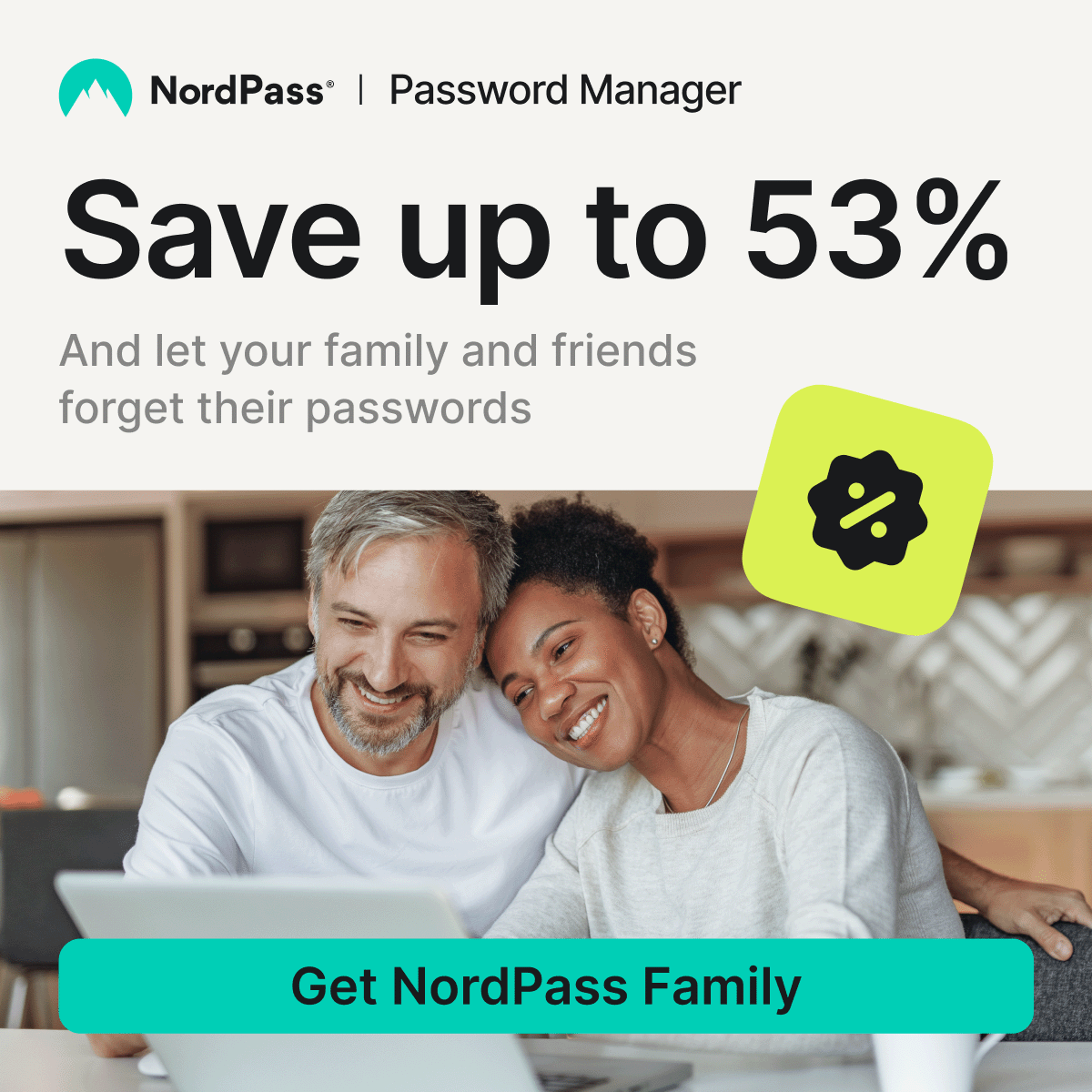Looking for a wireless mouse that’s affordable but still delivers the precision you need for graphic design work? You’re not alone.
As a designer, your mouse isn’t just a pointer — it’s your tool for creativity. And while top-tier models can cost over $100, there are plenty of budget-friendly options that offer excellent accuracy, ergonomic comfort, and wireless reliability.
We’ve tested and researched the top affordable wireless mice ideal for design work — and here are our top picks for 2025.
At a Glance: Top Picks
| Mouse | Best For | Price Range |
|---|---|---|
| Logitech M720 Triathlon | Multitasking, multiple devices | $40–50 |
| Anker Ergonomic Vertical Mouse | Wrist comfort | $25–30 |
| Logitech M585 | Budget all-rounder | $30–35 |
| Razer Basilisk X Hyperspeed | Responsive precision | $50–60 |
| HP Z3700 Wireless Mouse | Ultra-budget pick | Under $20 |
1. Logitech M720 Triathlon – Best Overall for Designers on a Budget

Logitech M720 Triathalon Multi-Device Wireless Mouse, Black
If you switch between devices or work across different platforms, the M720 is a solid choice. It supports multi-device switching, has programmable buttons, and excellent battery life (up to 2 years!).
- Pros: Comfortable grip, Bluetooth + Unifying support, multi-device pairing
- Cons: Slightly bulkier than minimalist models
Ideal for: Graphic designers who work on laptops, desktops, or tablets.
2. Anker Ergonomic Vertical Mouse – Best for Wrist Support

Anker 2.4G Wireless Vertical Ergonomic Optical Mouse For Work
Spending long hours editing vectors or layouts? The Anker Vertical Mouse offers a natural handshake position that reduces wrist strain — especially helpful if you’re prone to carpal tunnel symptoms.
- Pros: Ergonomic, surprisingly responsive for the price
- Cons: Takes time to get used to the vertical design
Ideal for: Designers prioritizing comfort over compactness.
3. Logitech M585 – Reliable, Affordable, and Compact

Logitech M585 Wireless Mouse, Graphite
A lightweight mouse with precision tracking and customizable buttons, the M585 is perfect for on-the-go creatives. It’s reliable, compact, and under $35 — making it a top choice for students or freelance designers.
- Pros: Silent clicks, dual connectivity, great battery life
- Cons: Not ideal for large hands
Ideal for: Graphic design students or remote designers working from coffee shops.
4. Razer Basilisk V3 X Hyperspeed – Best for Responsiveness

Razer Basilisk V3 X HyperSpeed Wireless Gaming Mouse: Up to 285 Hr Battery
Although known as a gaming brand, Razer’s Basilisk V3 X offers ultra-fast performance that translates well into design software like Adobe Illustrator or Blender.
- Pros: High DPI (18,000), low latency, solid build
- Cons: A bit flashy for minimalist setups
Ideal for: Designers who also game — or who value precision speed.
5. HP Z3700 Wireless Mouse – Best Under $20

HP Z3700 G2 Wireless Mouse (Oil Slick)
If you’re on a tight budget but still need a dependable wireless mouse, the HP Z3700 is worth a look. It’s super slim and gets the basics done.
- Pros: Extremely affordable, sleek look
- Cons: Basic features, no side buttons
Ideal for: Casual design work or backup travel mouse.
Buying Guide: What to Look for in a Mouse for Graphic Design
Here are a few things to consider before buying:
- DPI sensitivity: Higher DPI offers better precision.
- Ergonomics: Look for a shape that fits your grip and avoids wrist fatigue.
- Battery life: Wireless mice should ideally last months between charges.
- Customization: Extra buttons can be helpful for shortcuts in design software.
- Compatibility: Ensure it works with your OS (Windows/macOS/iPadOS).
❓ Frequently Asked Questions
Q: Do I need a high-end mouse for graphic design?
A: Not necessarily. While premium mice have more features, budget models can offer great performance for most design tasks.
Q: Is a vertical mouse good for design work?
A: Yes — especially if you work long hours. It may take a few days to adjust, but it’s great for your wrist health.
Q: Bluetooth vs USB receiver – which is better?
A: Bluetooth is more flexible and doesn’t use a USB port, but USB receivers tend to be more stable. Some mice support both.
Final Thoughts
You don’t need to spend a fortune to get a mouse that performs well for graphic design. Whether you prioritize comfort, portability, or speed, one of these budget-friendly picks will get the job done.
Got your mouse? Time to pair it with the right design tools — check out our guide to free alternatives to Adobe Photoshop.