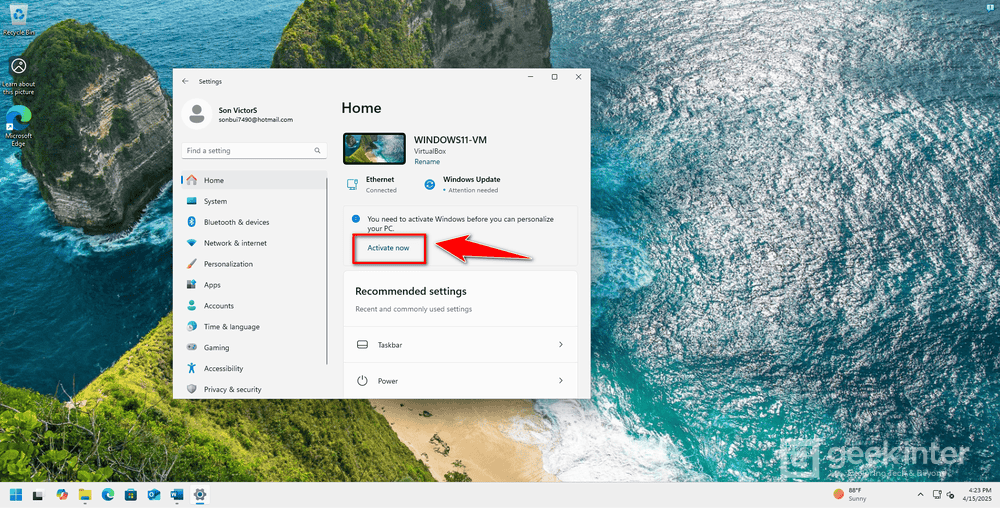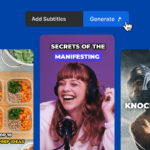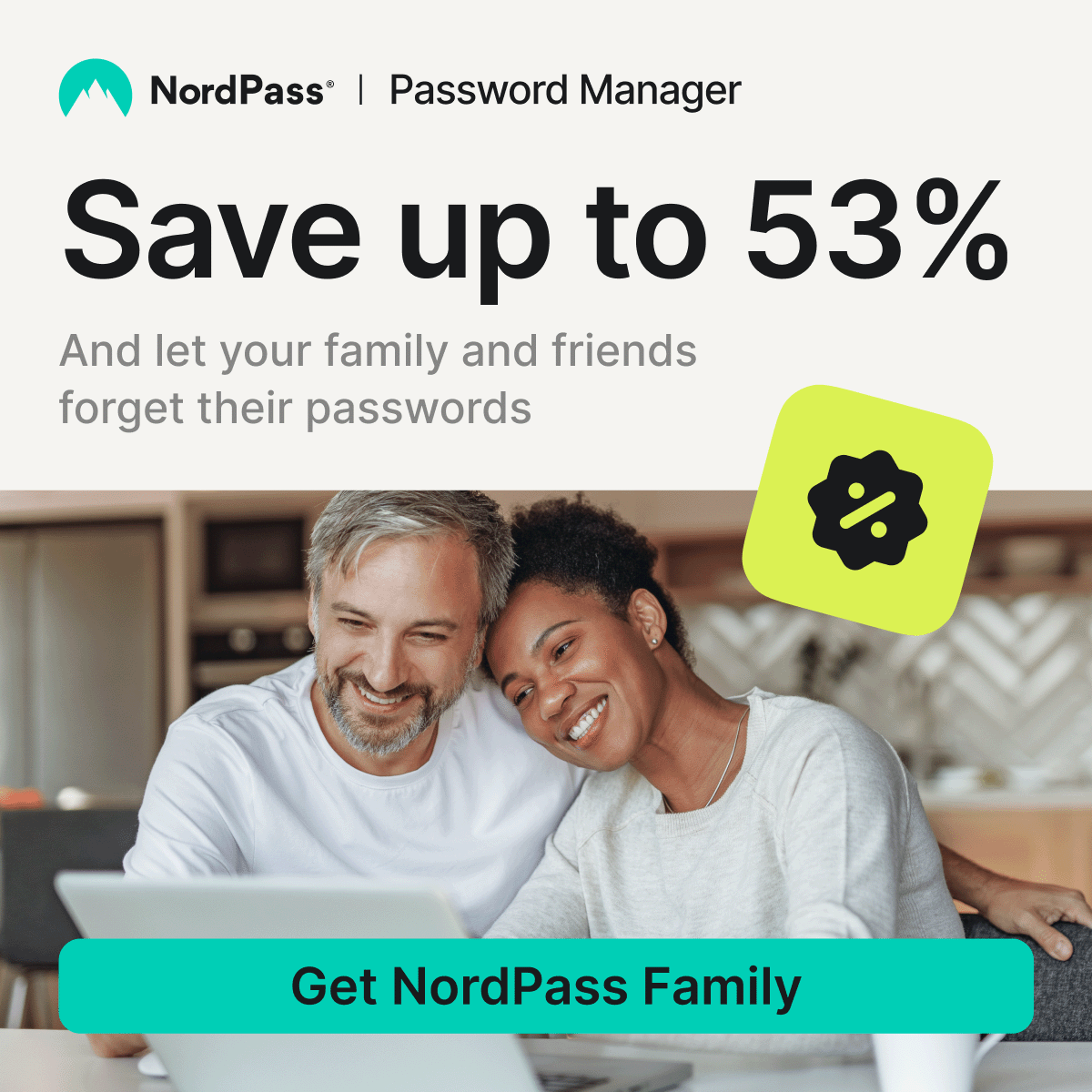If your Windows 11 PC is bugging you with that “Activate Windows” watermark, it’s probably time to sort out activation the proper way. Whether you’re setting up a new PC or upgrading from Windows 10, activating Windows ensures you get full access to features, updates, and a much smoother experience overall.
Here’s how to check your activation status, enter a valid product key, and where to (legally) get one if you need it.
Why Bother with Activation?
Running Windows 11 without activation won’t crash your system, but it does come with limitations:
- You’ll lose access to personalization options (themes, wallpaper, etc.)
- No Microsoft support
- And that annoying watermark never goes away
Plus, some features and future updates could be restricted. If you’re using your PC for anything beyond casual browsing, activation is well worth it.
How to Check Your Activation Status on Windows 11
- Hit Windows + I to open Settings
- Go to System > Activation
- Look for your activation status:
- Active: You’re good!
- Not Active: Time to enter a key
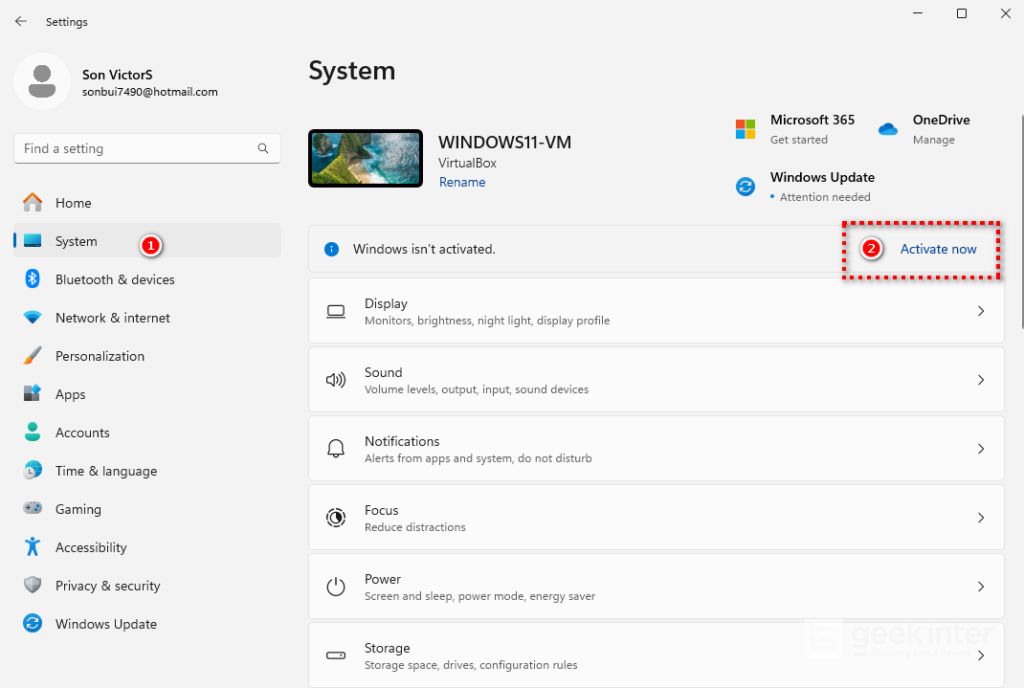
Already Have a Product Key?
Great. Here’s how to enter it:
- Go to Settings > System > Activation
- Click Change product key
- Enter your 25-character license key
- Hit Next, then Activate
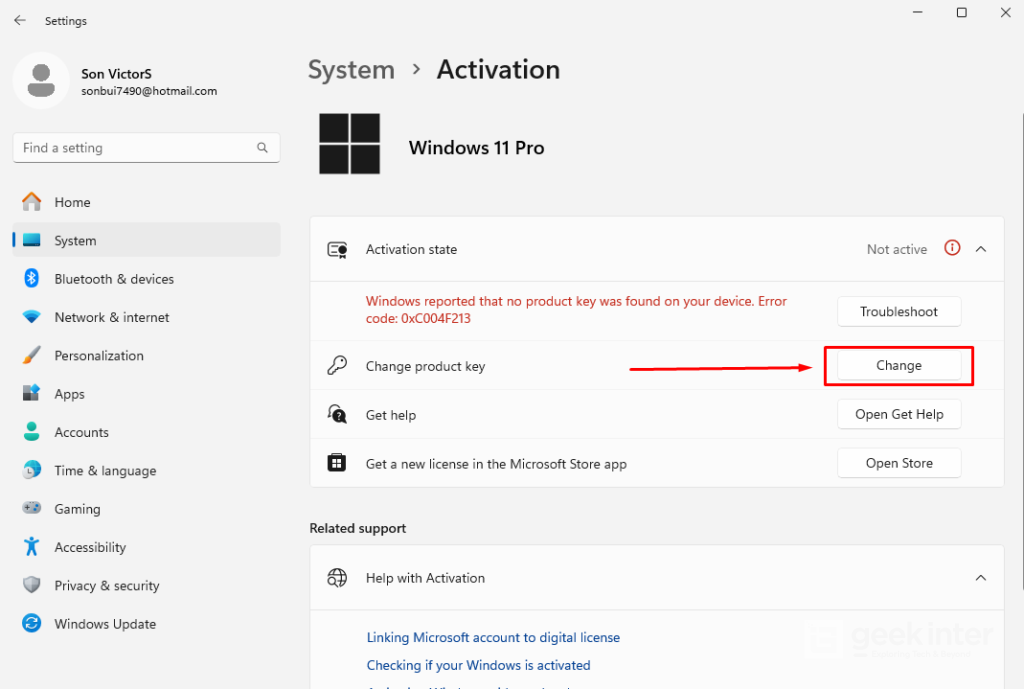
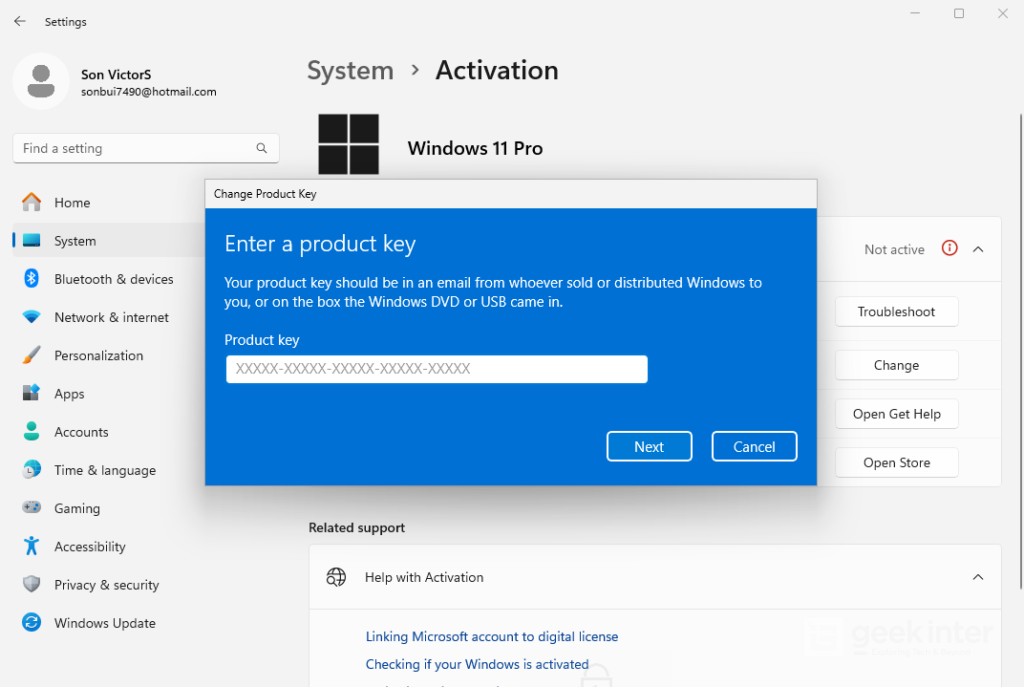
That’s it — you’re officially running a licensed copy of Windows 11.
Read more:
- How to Use Windows 11 for Free (Legally) for Up to 90 Days
- Can You Use Windows 11 Without a Product Key? Pros & Cons
Don’t Have a Key? Here’s Where to Buy One (Legally)
Not all Windows 11 licenses come with your device, especially if you built your PC or bought it secondhand. Luckily, getting a valid key isn’t hard — just make sure you avoid shady sites offering “free” or deeply discounted keys.
Trusted sources: Amazon – Windows 11 Home & Pro
How to Set Activation as Default on a Fresh Install
If you’re installing Windows 11 from scratch and want it activated automatically:
- Make sure to enter your key during the setup process, or
- Sign in with the same Microsoft account that previously had a linked license
Windows will auto-detect your digital entitlement and activate accordingly.
Avoid These Activation Mistakes
- Don’t use cracked tools like KMSPico — these often carry malware and violate Microsoft’s terms.
- Don’t trust sketchy websites offering generic keys — they may work temporarily, but could be blacklisted later.
- Don’t share your personal key publicly — it can get deactivated if flagged for abuse.
Activating Windows 11 the right way doesn’t have to be complicated — and you definitely don’t need to take risks with shady tools or illegal keys. A licensed copy means smoother updates, full features, and peace of mind.
So if that watermark’s still there… maybe it’s time to fix that today.
👉 Looking to grab a legit key now?
Check out the best deals on Windows 11 Home & Pro keys: