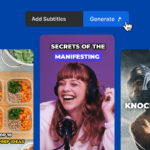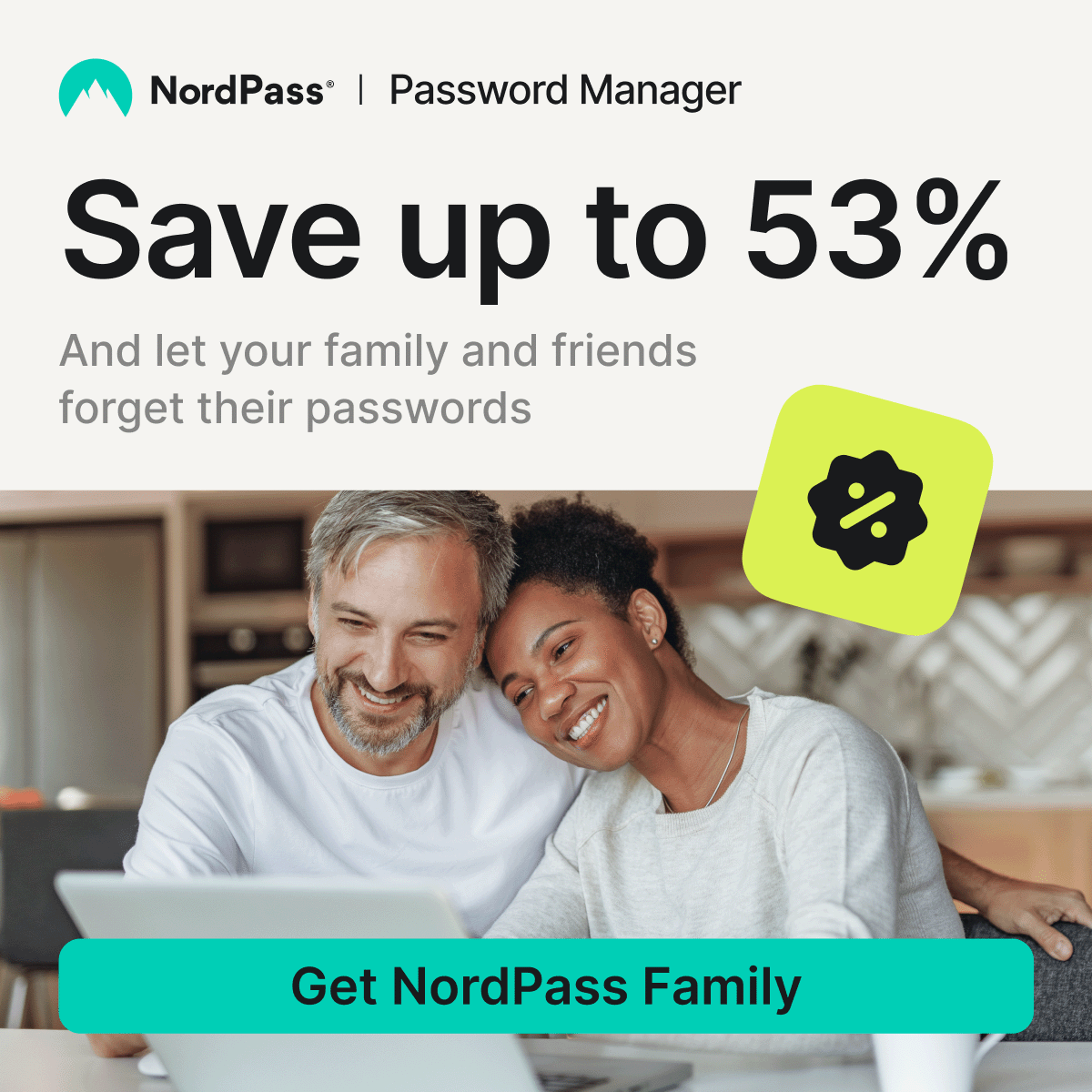You don’t need a high-end MacBook to teach online effectively. Whether you’re running Zoom classes, managing Google Classroom, or using video editing tools for recorded lessons, there are plenty of reliable laptops under $500 that can handle the job.
Here are our top budget-friendly laptops that are perfect for teachers working remotely, tutoring, or managing hybrid classes.
What Makes a Laptop Great for Online Teaching?
Before we dive in, here’s what to look for in a teacher-friendly laptop:
- Webcam & Microphone Quality – For clear video calls
- Battery Life – At least 6–8 hours to get through your day
- Portability – Thin and light if you’re teaching on the go
- Keyboard Comfort – You’ll be typing a lot
- Minimum Specs – At least 8GB RAM, SSD storage, and modern Wi-Fi
Top Laptops for Teachers (All Under $500)
1. Acer Aspire 3 (2024 Edition)

Acer Aspire 3 A315-24P-R7VH Slim Laptop
Best overall balance of price and performance
- AMD Ryzen 3 or Intel i3 processor
- 8GB RAM, 256GB SSD
- 15.6″ Full HD display
- Great webcam + HDMI port
This laptop is fast enough for multitasking between Zoom, slides, and grading — all at a price that won’t eat up your teaching budget.
2. Lenovo IdeaPad 1 (Windows 11)

Lenovo IdeaPad 1 15AMN7 15.6″ Laptop
Best for casual use and video calls
- Intel N200 / Ryzen 3
- 8GB RAM, 128GB SSD
- Lightweight and compact (15.6″)
- Quiet operation and long battery life
Perfect if you’re doing a lot of video conferencing or using lightweight tools like Google Meet and Docs.
3. HP 14 Laptop

HP 14 inch Laptop, HD Display
Best keyboard and screen combo for typing-heavy workloads
- Intel i3 or AMD Ryzen 3
- Full HD anti-glare display
- Long battery life + USB-C charging
- Solid build for daily use
If you’re writing lesson plans or grading papers all day, this one feels comfortable even after hours.
4. ASUS VivoBook Go 15

Acer Aspire Go 15 Slim Laptop
Best for large screen under $450
- 15.6″ Full HD display
- Windows 11 S (easily switch to Home)
- 8GB RAM + 128GB SSD
- Lightweight and stylish
This one’s perfect if you prefer a larger screen for split-view multitasking (Zoom on one side, notes on the other).
5. Chromebook Plus x360 (for Google Classroom)

HP Chromebook Plus x360 14 inch Laptop
Best Chromebook option for teachers using G Suite
- 14″ touchscreen
- ChromeOS (fast, secure, simple)
- Great for cloud-based teaching (Docs, Meet, Slides)
- Instant boot + all-day battery life
If your school runs on Google’s ecosystem, this might be the best bang-for-your-buck choice.
Windows vs Chromebook for Teaching?
| Feature | Windows Laptop | Chromebook |
|---|---|---|
| ✅ Software | More flexible (Zoom, Teams, OBS) | Best for Google tools only |
| ✅ Storage | More local storage | Mostly cloud-based |
| ✅ Price | Both can be affordable | Usually cheaper |
| ✅ Ease of Use | Slightly more complex | Very beginner-friendly |
Choose a Chromebook if your teaching is entirely browser-based. Stick with Windows if you run specific apps or need more flexibility.
Final Thoughts
Online teaching doesn’t require expensive gear — but it does require a machine you can rely on. All the laptops listed here offer solid video quality, smooth performance, and practical features — without crossing the $500 line.
Teaching is hard enough. Your laptop shouldn’t make it harder.